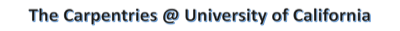School of Global Policy and Strategy (GPS) - Skills Courses Winter 2025
Date: Jan 14 - Feb 26, 2025
Time: 2:00 pm - 3:30 pm
Venue: School of Global Policy and Strategy (GPS) - Skills Courses
Instructors: Celeste Allaband, Reid Otsuji, Kira Dunn, Elham Khoda
TA: Henry Mo
Zoom DJ: Canvas
This is the website for the School of Global Policy and Strategy Skills Courses. In order to earn a certificate of proficiency, you must attend all of the class meetings for the course, do the short assignments, and pass the quizzes.
Who: The course is aimed at GPS graduate students. You don't need to have any previous knowledge of the tools that will be presented at the workshop.
Requirements: Participants must bring a laptop with a few specific software packages installed (listed below).
Contact: Please email research-it@ucsd.edu for more information.
Assessment: A certificate of proficiency will be given to students who:
- Attend/view all classes
- Passes quizzes
- Satisfactorily completes the weekly assignments
Data:
- Refer to the curriculum lessons 'Summary and Setup' sections for software and data download details.
Need help?:
- Contact the course TA or refer to the Canvas Skills Course for office hours.
- Library Data/GIS Lab has Python and R specialists
Credits: The course materials are adapted from the Carpentries lessons. Many thanks to the authors of those lessons.
GPS Skills Course Schedule
| Dates | Course | Syllabus |
|---|---|---|
| Jan 14th - Jan 27th | Python Skills Course | Session 1: Running and Quitting, Variables and Assignment, and Data Types and Type Conversion; Session 2: Built-in Functions, Help, and Libraries; Session 3: Reading Tabular Data into DataFrames and Pandas Dataframes; Session 4: Plotting and Lists; Session 5: For Loops, Conditionals, and Looping Over Data Sets; Session 6: Writing Functions and Variable Scope; Session 7: Errors & Exceptions and Debugging; Session 8: Command-line Programs |
| Feb 4th - Feb 26th | Data Management Skills Course | Session 1: Intro to the Unix Shell; Session 2: Version Control with Git (part 1); Session 3: Version Control with Git (part 2); Session 4: Version Control with Git (part 3); Session 5: Intro to SQL (part 1); Session 6: Intro to SQL (part 2); Session 7: Databases and SQL (part 1); Session 8: Databases and SQL (part 2) |
Curriculum
For this workshop we will be referencing "Plotting and Programming in Python, Programming with Python, The UNIX Shell, Version Control with Git , Library Carpentry: SQL, and Databases and SQL Carpentries curricula.
Collaborative
We will use HackMD for collaborative notes, sharing URLs and bits of code.
Setup
To participate in this workshop, you will need access to the software described below. In addition, you will need an up-to-date web browser.
Python
We will teach Python using the Jupyter Notebook, a programming environment that runs in a web browser (Jupyter Notebook will be installed by Anaconda). For this to work you will need a reasonably up-to-date browser. The current versions of the Chrome, Safari and Firefox browsers are all supported (some older browsers, including Internet Explorer version 9 and below, are not).
- Open https://www.anaconda.com/products/individual#download-section with your web browser.
- Download the Anaconda for Windows installer with Python 3. (If you are not sure which version to choose, you probably want the 64-bit Graphical Installer Anaconda3-...-Windows-x86_64.exe)
- Install Python 3 by running the Anaconda Installer, using all of the defaults for installation except make sure to check Add Anaconda to my PATH environment variable.
Video Tutorial: SWC Install Python on Windows
- Open https://www.anaconda.com/products/individual#download-section with your web browser.
- Download the Anaconda Installer with Python 3 for macOS (you can either use the Graphical or the Command Line Installer).
- Install Python 3 by running the Anaconda Installer using all of the defaults for installation.
Video Tutorial: SWC Install Python on Mac
- Open https://www.anaconda.com/products/individual#download-section with your web browser.
- Download the Anaconda Installer with Python 3 for Linux.
(The installation requires using the shell. If you aren't comfortable doing the installation yourself stop here and request help at the workshop.) - Open a terminal window and navigate to the directory where the executable is downloaded (e.g., `cd ~/Downloads`).
-
Type
bash Anaconda3-
and then press Tab to autocomplete the full file name. The name of file you just downloaded should appear. -
Press Enter
(or Return depending on your keyboard).
You will follow the text-only prompts.
To move through the text, press Spacebar.
Type
yesand press enter to approve the license. Press Enter (or Return) to approve the default location for the files. Typeyesand press Enter (or Return) to prepend Anaconda to yourPATH(this makes the Anaconda distribution the default Python). - Close the terminal window.
The Bash Shell
Bash is a commonly-used shell that gives you the power to do tasks more quickly.
- Download the Git for Windows installer.
- Run the installer and follow the steps below:
- Click on "Next" four times (two times if you've previously installed Git). You don't need to change anything in the Information, location, components, and start menu screens.
- From the dropdown menu select "Use the nano editor by default" and click on "Next".
- Ensure that "Git from the command line and also from 3rd-party software" is selected and click on "Next". (If you don't do this Git Bash will not work properly, requiring you to remove the Git Bash installation, re-run the installer and to select the "Git from the command line and also from 3rd-party software" option.)
- Ensure that "Use the native Windows Secure Channel library" is selected and click on "Next".
- Ensure that "Checkout Windows-style, commit Unix-style line endings" is selected and click on "Next".
- Ensure that "Use Windows' default console window" is selected and click on "Next".
- Ensure that "Default (fast-forward or merge) is selected and click "Next"
- Ensure that "Enable file system caching" and "Enable Git Credential Manager" are selected and click on "Next".
- Click on "Install".
- Click on "Finish" or "Next".
Git 2.27.0 Setup
Adjusting your PATH environment
Choosing the SSH executable
Choosing HTTPS transport backend
This should mean that people stuck behind corporate firewalls that do MITM attacks with their own root CA are still able to access remote git repos.
Configuring the line ending conversions
Configuring the terminal emulator to use with Git Bash
Configuring extra options
Configuring experimental options
Installing
Completing the Git Setup Wizard
as of 2020-06-02, the Window will say "click Finish", but the button is labelled as "Next"
- If your "HOME" environment variable is not set (or you don't know what this is):
- Open command prompt (Open Start Menu then type
cmdand press Enter) - Type the following line into the command prompt window exactly as shown:
setx HOME "%USERPROFILE%" - Press Enter, you should see
SUCCESS: Specified value was saved. - Quit command prompt by typing
exitthen pressing Enter
- Open command prompt (Open Start Menu then type
This will provide you with both Git and Bash in the Git Bash program.
Video Tutorial: Windows Installation
The default shell in some versions of macOS is Bash, and Bash is available in all versions, so no need to install anything. You access Bash from the Terminal (found in /Applications/Utilities). See the Git installation video tutorial for an example on how to open the Terminal. You may want to keep Terminal in your dock for this workshop.
To see if your default shell is Bash type echo $SHELL
in Terminal and press the Return key. If the message
printed does not end with '/bash' then your default is something
else and you can run Bash by typing bash
If you want to change your default shell, see this Apple Support article and follow the instructions on "How to change your default shell".
Video Tutorial MacOS InstallationThe default shell is usually Bash and there is usually no need to install anything.
To see if your default shell is Bash type echo $SHELL in
a terminal and press the Enter key. If the message printed
does not end with '/bash' then your default is something else and you
can run Bash by typing bash.
Git
Git is a version control system that lets you track who made changes to what when and has options for easily updating a shared or public version of your code on github.com. You will need a supported web browser.
You will need an account at github.com for parts of the Git lesson. Basic GitHub accounts are free. We encourage you to create a GitHub account if you don't have one already. Please consider what personal information you'd like to reveal. For example, you may want to review these instructions for keeping your email address private provided at GitHub.
Git should be installed on your computer as part of your Bash install (see the Shell installation instructions).
For macOS, install Git for Mac
by downloading and running the most recent "mavericks" installer from
this list.
Because this installer is not signed by the developer, you may have to
right click (control click) on the .pkg file, click Open, and click
Open on the pop up window.
After installing Git, there will not be anything in your /Applications folder,
as Git is a command line program.
For older versions of OS X (10.5-10.8) use the
most recent available installer labelled "snow-leopard"
available here.
Video Tutorial: SWC Install Shell, Git, and Nano on Mac
If Git is not already available on your machine you can try to
install it via your distro's package manager. For Debian/Ubuntu run
sudo apt-get install git and for Fedora run
sudo dnf install git.
SQLite
SQL is a specialized programming language used with databases. We use a simple database manager called SQLite in our lessons.
Windows
The Software Carpentry Windows Installer installs SQLite for Windows. If you used the installer to configure nano, you don't need to run it again.
Mac OS X
SQLite comes pre-installed on Mac OS X.
Linux
SQLite comes pre-installed on Linux.